Introduction
Today, in the world where data is a dominant theme, documents like invoices, reports, and contracts come primarily in PDF format, making the extraction of structured data - especially tables - very critical.
Automating this process saves substantial time and effort in the transformation of static information into actionable data.
Extracting tables from PDFs comes with its own set of specific challenges, such as handling complex page layouts, scanned documents, and multi-page files.
Python, with its versatile libraries, offers solutions to simplify this task, allowing for efficient extraction of text and tables from PDFs.
In this article and post, we explore how Python tools can help automate PDF processing and extract tables accurately and efficiently.
Key Challenges in Extracting Tables from PDFs
PDFs are designed to preserve the formatting of documents, which often complicates data extraction. Some of the common challenges include:
- Merged Cells, Nested Rows, or Irregular Columns: PDF txt can have merged cells, nested rows, or irregular columns.
- Scanned Documents: PDFs with images of text need support for Optical Character Recognition (OCR) to extract data.
- Multi-Page Tables: Large tables spread over multiple pages require special handling to extract them as a single unit.
It is possible to automate this process despite these challenges.
How Python Makes PDF Table Extraction Easier
Python has rich ecosystems of libraries specifically designed for PDF processing.
Such libraries offer a wide range of functionalities, from basic text extraction to advanced table parsing. These libraries are ideal for automating data extraction tasks.
Key Python Libraries for PDF Processing
1. PyPDF2
PyPDF2 is a widely used library for manipulating PDF files. It can extract text, merge documents, split pages, and more. While it's great for basic text extraction, it has limitations when dealing with tables.
2. Tabula-py
Tabula-py is popular for extracting tables from PDFs. It converts tables into data frames, which can be easily analyzed and manipulated. Tabula-py is especially useful for PDFs with well-defined table structures.
3. Camelot
Camelot is a more mature table extraction library from PDF. This will parse complex layouts with higher accuracy than Tabula-py. It is, therefore a recommended choice for financial reports, and file that have detailed tables.
4. pdfplumber
pdfplumber shines for the task of parsing both text and tables from PDFs. Known for handling complex table structures: nested tables, irregular layouts, etc.
5. Fitz (PyMuPDF)
Fitz is also known as PyMuPDF. It's a powerful tool that can extract text, images, and annotations from PDFs, so it fits well for diverse data extraction tasks.

Extracting Text from PDFs
Although extracting tables is the main purpose, the reader knowing how to extract table from pdf plain text file is also important. Libraries like PyPDF2 and pdfplumber can easily extract a text from pdf file print out.
For example, PyPDF2 only does simple text extraction while pdfplumber provides better parsing capabilities and allows capturing of text from complex layouts and columns.
Table Extraction from PDFs
Tabula-py for Table Extraction
Tabula-py is very easy to use and converts tables from PDFs into data frames. It is better suited for PDFs that contain simple, well-defined tables.
- Use Case: Extraction of tables from invoices or financial statements.
- Benefits: Easy to download, install code and use code with good integration with data analysis tools.
Camelot for Complex Tables
Camelot is superior when it comes to dealing with complex tables. It makes the extraction more accurate as well as flexible, ensuring it is ideal for such applications where complex table-based reports and file are more likely to occur.
- Use Case: Tables in research report or multi-column financial data
- Benefits: High accuracy, ability to handle complex layouts.

pdfplumber for Advanced Parsing
pdfplumber is powerful and can work with both straightforward and complex tables, including nested or irregular layouts. Besides, it supports extracting text and images along with tables.
- Use Case: Extracting nested tables from technical file.
- Benefits: It has the capacity to parse everything.
More conversions to support other file formats, like Excel or HTML, can be done for better usability of data. Direct conversion of tables into spreadsheets is made possible through libraries like Tabula-py and Camelot.
- PDF to Excel: This conversion method is useful especially for financial data and reports, allowing users to analyze data in familiar tools like Microsoft Excel.
- PDF to HTML: Converting PDFs into HTML will make file sharing and web integration of files much easier.
Advanced Techniques in PDF Processing
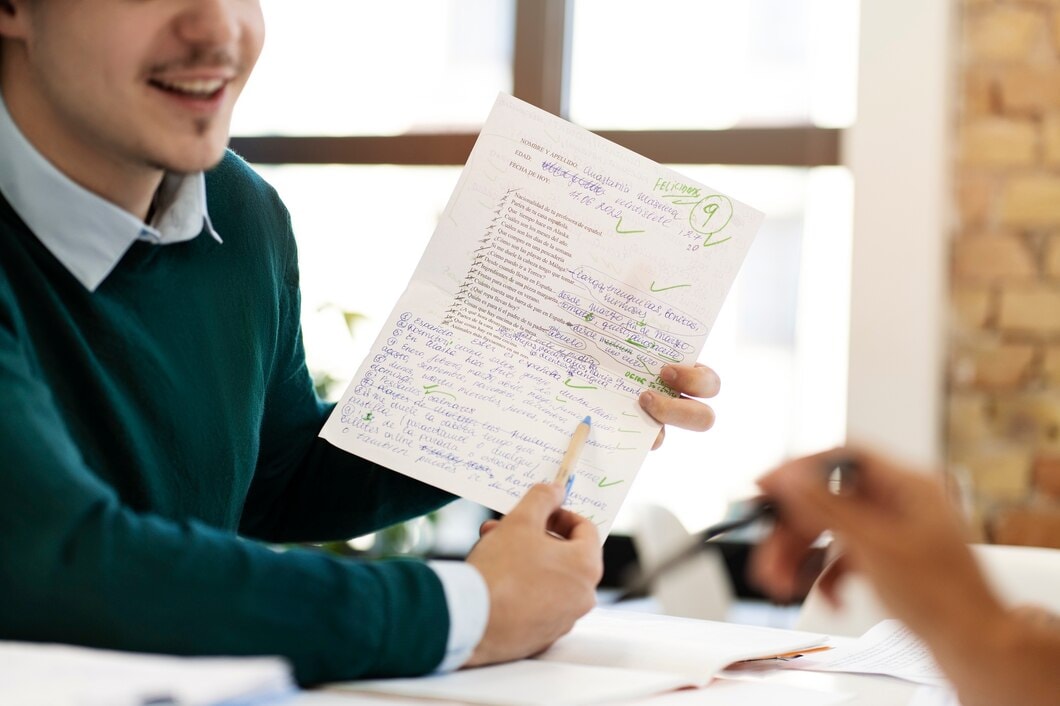
Processing Scanned PDFs with OCR
Scanned PDFs must be treated with OCR to extract text and tables. Integrating tools like Tesseract with Python libraries will transform image-based text into editable data.
- Use Case: Extracting data from scanned invoices or contracts.
- Solution: Use Tesseract OCR to convert scanned text into digital format before extracting tables.
Managing Multi-Page PDFs
Extracting data from multi-page PDFs requires looping through pages and aggregating data. This is important for large tables that are spread over multiple pages in reports or files.
- Use Case: Extracting multi-page tables from annual reports.
- Solution: Use libraries like pdfplumber to iterate through print pages and compile output data.
Key Use Cases for Automating Table Extraction
1. Invoice Processing: Extracting tables from invoices can be automated to save down in accounting workflows.
2. Data Analysis: Extracting tables from reports and studies can be useful for further analysis by researchers and analysts.
3. Business Intelligence: Converting static PDF data into actionable insights can facilitate decision-making processes.
Choosing the Right Library for Your Needs

The choice of software library depends on the complexity of the task:
- For Simple Tables: Tabula-py is a great starting point.
- For Complex Layouts: Camelot and pdfplumber can be more flexible and precise.
- For Image-Based PDFs: OCR tools and libraries such as pdfplumber give the reader a complete answer.
Common Issues and Troubleshooting
- Complex Table Structures: Camelot and pdfplumber can handle merged cells and irregular layouts of tables.
- Scanned Documents: Use OCR tools like Tesseract for image-based text.
- Error Handling: Catch errors and implement ways to handle big and corrupted PDFs properly.

Conclusion
In various fields, ranging from finance to research, extraction of tables from PDF is an important task.
Thanks to Python's comprehensive library, tools like Tabula-py, Camelot, and pdfplumber enable effective automation of the extraction process.
From a simple invoice to a complicated report, these tools transform a static PDF into useful structured data.
Therefore, selecting the correct and appropriate tool and applying advanced techniques can facilitate the management of data extraction and workflow, thereby saving time and boosting productivity.