Introduction
In this digital-first world, businesses and individuals are bombarded by volumes of documents that are required to be organized, stored, and processed.
Starting from invoices and contracts up to reports and customer records, these need to be managed well.
Here is where the Optical Character Recognition (OCR) software comes in handy. OCR solutions transform scanned documents, paper documents, and image files into digital files, thus carrying editable text.
It means otherwise time-consuming operations can now be made easier with OCR tools that speed up workflow efficiency and eliminate error and make the extraction of data easier".
It deals with the best OCR software present these days, discussing their features, applications, and benefits.
Alongside this, we will learn about OCR integration into other systems, various file formats supportability, and how OCR improves processes of document management.
What is OCR Software?
OCR software uses optical character recognition technology that reads from images, scanned documents, even hand-written documents, and transforms them into digital format to edit, search, and store digitally.
The technology assists in translating paper documents into digitized documents and forms for further automation of processes and easy access of data.
Major Features of OCR Software:
- Text Recognition and Extraction: OCR software extracts text from images and PDF files and translates them into plain text or formatted documents.
- Format Retention: Preserves the format, including images, tables, and text formatting so that the output is more like the original document
- Language Support: Most OCR software supports several languages, making them very helpful in cross-country applications.
- Interoperability with Other Applications: Integration with Adobe Acrobat, Google Cloud, and Microsoft Office formats improves document intelligence.
- Self Service Data Extraction: Automatically generates extraction of relevant data in application for use in a business, which reduces the work done on manual inputs
- Template Design: Supports templates for repetitive tasks which means efficiency in document processing improves.
Best OCR Software Systems
The choice of OCR tool can have a big impact on productivity and even document digitization. So, below are some top-leading OCR solutions, each with unique strengths and features.

1. Adobe Acrobat DC
Adobe Acrobat DC is the name most people recognize in the world of document management and OCR software. It has a full suite of tools to create, edit, and convert PDF documents into editable text. It further supports other Adobe apps with easy integration as well as a wide variety of supported file formats.
- Key Features:
- Advanced text recognition for both printed and handwritten documents.
- Seamless integration with cloud storage platforms
- Secure sharing and collaboration functions
- Works with a wide selection of digital formats - such as Word and Excel
Use Cases: Companies and professionals dealing with the handling of vast PDF numbers and require highly accurate data extraction
2. ABBYY FineReader
ABBYY FineReader is very famous for its precision in OCR. It supports all types of document types and has higher functionalities like table extraction and document comparison.
- Key Features:
- Provides supreme accuracy in recognizing the printed text with complex layout.
- Machine learning facility to enhance text detection
- Supports formats of Microsoft Office.
- Provides custom workflows for particular needs of document processing.
- Use Cases: Suitable for law, finance, and healthcare industries to get accurate document ocr software
3. Tesseract OCR software
Tesseract is a Google's free open-source OCR engine. It's a bit more raw compared to commercial packages but can be highly customized and supports plenty of languages.
- Key Features:
- Free and can be customized by developers.
- Supports cloud services such as Google Cloud Vision.
- Recognizes printed as well as hand-written text.
- Applications: Best suited for application developers wishing to implement proprietary OCR systems, or businesses requiring cost-effective OCR solutions.

4. OmniPage Ultimate
High-volume document conversion, coupled with automated data extraction is, that can work at very fast speeds without any compromise on quality.
Key Features:
- Sophisticated pattern recognition capabilities with robust layout analysis.
- Major output format supported by OmniPage
- Comes with major compatibility for major document management packages.
- Use Cases: suitable for any company looking to scan thousands of documents without losing their accuracy.
Best OCR Software for PDFs
PDF files are characterized by tricky layouts and cannot be read without the support of advanced OCR software. Some of the best OCR programs for processing PDF files include:
- Adobe Acrobat DC: Best of the best PDF converter and editor.
- ABBYY FineReader PDF: Advanced functionality to extract text and edit content in PDFs.
- Soda PDF OCR: Easy-to-use interface for scanning tables converting PDFs to other formats.
Free and Open-Source OCR Tools
Free and open-source OCR tools are flexible and customizable, which makes them appealing to developers and budget-conscious users alike.
- Tesseract OCR: This is an earlier mention; it is a solid, open-source option.
- OCRmyPDF: Adding OCR text layers to PDFs with this tool.
- FreeOCR: A simple tool for more basic text extraction jobs.
Benefits of Free and Open-Source OCR:
- Free.
- Highly customizable to specific needs.
- Access to a community willing to help in troubleshooting or enhancing the tool.
High Accuracy OCR for Professional Use
In industries such as legal, healthcare, and finance, accuracy is paramount. High-accuracy OCR solutions are designed to meet these demands by providing exceptional precision in text recognition.

Industries that Benefit from High-Accuracy OCR:
- Healthcare: Digitization and data extraction from patient records.
- Legal: Processing contracts and agreements with complex layouts.
- Finance: Automating scanning invoices and other financial documents.
OCR SDKs for Developers:
- ABBYY FineReader SDK: Has an SDK for OCR integration into custom applications.
- Google Cloud Vision API: Offers OCR-based solutions to a wide variety of users in the cloud.
- Microsoft Azure Cognitive Services: Provides AI-powered OCR integration.
- Mobile-Friendly OCR and Scanning Apps
- The OCR apps allow users to scan documents on the go as they offer much flexibility and convenience.
- CamScanner: Very user-friendly and integrates with cloud
- Adobe Scan: Highly advanced OCR capabilities and is linked to Adobe Acrobat
- Microsoft Lens: Suitable for scanning and converting notes, whiteboards, and printed documents using text recognition.
Assessing OCR Software Vendors
When choosing an OCR vendor, consider the following factors:
- Accuracy and Speed: The ability of the software to both recognize text and process text accurately and fast.
- Integration Capabilities: How well the tool integrates with your existing systems, such other software such as CRM or cloud storage platforms.
- Cost and Scalability: The pricing model and scalability of the software with your business needs.
- Data Privacy and Security: Ensuring the tool complies with the data protection regulations.

Market Leaders:
- ABBYY: Known for its high-accuracy OCR solutions.
- Adobe: Provides an entire line of document management tools; comprehensive.
- Nuance Communications: Provides enterprise document processing with advanced capabilities.
Benefits of OCR Software
With OCR software, businesses will find that everything about their handling of documents changes dramatically. Here are some advantages of OCR software:
- Increased Productivity: This automatically handles repetitive tasks by freeing human agents for other strategic work.
- Cost Efficiency: Reduces the need for manual data entry and reduces errors.
- Accessibility: Converts physical documents into searchable, digital files.
- Data Insights: Allows businesses to extract and analyze data from documents extracted data, for better decision-making.
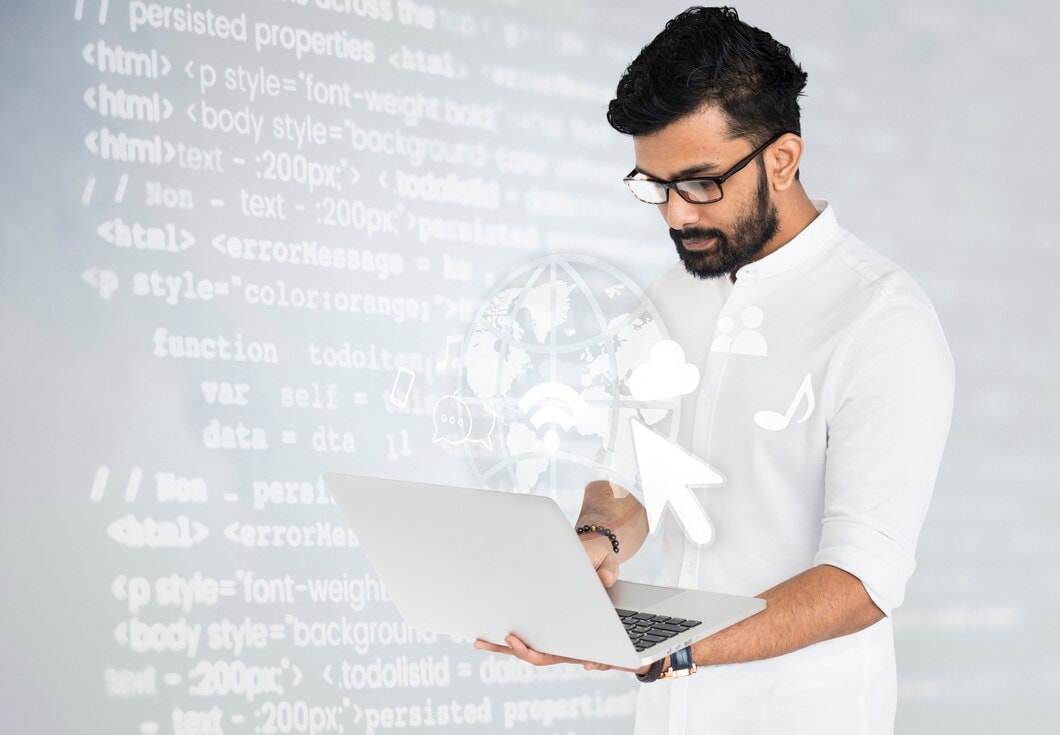
The Future of OCR Technology
Further integration into artificial intelligence and machine learning marks the future of OCR, as these technologies help with the accuracy of OCR processes and the complexity in managing tasks such as recognition of handwritten text and recognition of patterns.
Conclusion
OCR software represents a great tool for the transformation in the way businesses and people handle documents. Using a proper OCR solution increases workflow efficiency, minimizes manual input, and helps you gain value from your documents.
From a powerful enterprise solution such as ABBYY FineReader to a more cost-effective option such as Tesseract, there is an OCR tool suited to your needs.
The possible applications of OCR will continue to advance with it, making it an absolute necessity in any modern document management strategy.
Frequently asked questions
1. What is OCR software, and how does it work?
OCR technology actually converts variety types of documents, such as paper scanned, PDF or just simple images, into editing and searchable data.
It does this by checking the shapes of the letters and characters in an image or scan, identifying through machine learning algorithms, and then converting it to text-based formats.
OCR systems generally apply image preprocessing techniques to improve the quality of the scanned document, identify the boundaries of text blocks, and segment the characters.
After identifying the characters, they are converted into machine-readable text. Some advanced OCR systems also support handwriting recognition and can convert complex layouts, tables, and multi-column documents.
2. Which is the best OCR software for accuracy and ease of use?
Some of the most accurate and easy-to-use OCR software options include the following list:
- Adobe Acrobat Pro DC: A highly accuracy product, especially when high-quality document scanning software, or PDF conversions are undertaken. It gives you flexible options to edit and to search OCR-scanned papers.
- ABBYY FineReader: A feature-rich OCR that is so highly accurate in its capture and can carry out other processes such as multi-language support, batch processing, and advanced comparison of two documents together.
- Tesseract OCR: It's an open-source and highly customizable engine for OCR, which many developers use and offers a rather good balance between flexibility and accuracy.
- Readiris: This one is ideal for converting documents into easily editable formats without altering any of the original layout-both for novice and even advanced users.
The "best" OCR software will depend on your specific needs such as the type of documents being worked with, the languages available, and how much customizing is required.
3. Can OCR software recognize handwriting?
Yes, some OCR software can recognize handwriting, but the accuracy often varies based on the quality of the handwriting and the software’s capabilities. Handwritten text recognition, also called Handwritten Text Recognition (HTR), is much more challenging than printed text due to the variations in individual handwriting styles.
Software that supports handwriting recognition includes:
- Google Cloud Vision OCR: It's a cloud-based solution that has handwriting recognition capabilities to some extent, though the results might vary according to the handwriting style.
- ABBYY FineReader: More focused on printed text, ABBYY FineReader has functionality for handwriting recognition in scanned documents, mainly when the handwriting is clear.
- Microsoft OneNote: It has a built-in handwriting recognition feature, which is really useful for converting handwritten notes into text within the app.
Handwriting OCR is still a developing technology, and its accuracy is usually much better for well-formed, printed handwriting, but results are less reliable for cursive or illegible writing.
4. What are the key features I should look for in the best OCR software?
When evaluating OCR software, a number of key features can dramatically impact its utility and efficiency. These include:
- Accuracy and Text Recognition Quality: It is critical that the OCR software is able to recognize characters accurately, including special characters and non-standard fonts.
- Multi-language Support: Find software that supports multiple languages, especially if you are working with international documents.
- Layout and Formatting Preservation: A good OCR tool should preserve the original layout of the document, including columns, images, and tables, to ensure the converted text resembles the original format.
- Batch Processing: If you need to process documents or large volumes of documents, batch processing can save a lot of time by allowing you to convert multiple files simultaneously.
- Output Formats: The most effective OCR software must be capable of exporting text in a wide range of formats including Word, Excel, searchable PDFs, plain text, and even HTML, depending on your requirement.
- Cloud Integration & Accessibility: With cloud-based OCR solutions, you will be able to work on multiple devices from anywhere in the world for convenience.
- Security Features: For confidential documents, opt for OCR software that provides encryption, secure cloud storage, or integration with secure platforms.
5. What are the advantages and disadvantages of free vs. paid OCR software?
Free OCR software is attractive, but it has its pros and cons. Here's the list:
Advantages of Free OCR Software:
- Cost-effective: Free OCR tools are ideal if you have a small budget or just need to convert a few documents occasionally.
- Ease of Use: Many free OCR tools have simple interfaces, making them suitable for beginners who don’t need advanced features.
- Accessibility: Many free OCR tools are available online or as lightweight desktop apps, making them convenient for quick conversions.
Cons of Free OCR Software:
- Limited Features: Free tools lack the advanced features like batch processing, high-quality output, or multi-language support.
- Lower Accuracy: Free OCR tools are less accurate in recognizing texts, especially compare documents with complex layouts or poor-quality scans.
- Ads and Watermarks: Some free OCR services display ads or add watermarks to the output files, which is inconvenient for professional work.
- Limited Support: Free OCR tools have very limited or no customer support and minimal documentation. If you ever face problems, it's going to be a disaster.
Advantages of Paid OCR Software:
- High Accuracy and Speed: Paid OCR software is much more accurate and faster, especially when processing large and complex documents.
- Advanced Features: You get extra features like batch processing, text formatting, multi-language support, and recognition of complex layouts and images.
- Better Customer Support: Paid OCR software often includes dedicated customer service, tutorials, and troubleshooting assistance.
Cons of Paid OCR Software:
- Cost: Subscription or one-time fees can be expensive, especially for premium OCR tools with extensive features.
- Overkill for Simple Tasks: If your needs are minimal or you’re working with clean, well-scanned documents, a free tool might suffice.
Free OCR software suits well for casual or light-time usage, but paid will suit the needs of businesses and professionals who need reliable text conversion.