In an increasingly digital world, where information flows at the speed of light, managing handwritten notes can seem like an outdated and cumbersome process.
Whether you’re a student with piles of lecture notes, a professional who relies on handwritten memos, or someone who simply enjoys jotting down thoughts on paper, the challenge of converting handwritten information into digital format is a common issue many people face.
Luckily, technology has come to the rescue with innovative tools and software designed to transform handwritten notes into text. These are OCR-powered tools that can be used to digitize your own device to convert pdf documents via allow for better organization, searchability, and editing.
This article will walk you through the best ways of converting handwriting into text easily and accurately, going through the tools and technologies which can make the whole process seamless.
Why Converting Handwriting to Text Matters
Handwritten notes in today's fast-paced world have been considered to be a very traditional, yet inefficient, means of recording information. Yet despite this increase in the use of digital devices, people still prefer writing because of the personal touch, portability, and creativity that it has.
However, one of the main problems in the preservation of written notes is the un-manageability, searchability, and editing process once they are kept in paper form. And that is where the magic of textifying handwritten notes comes in.
The process of converting handwriting to text has the potential to critically transform the way you organize your information.
You get to store digital text online as files in the cloud, access them from various devices, and even search terms or phrases with specific keywords. You also find that digital text can be edited easily, shared or incorporated into other documents easily.
With the advancement in Artificial Intelligence and OCR technologies, this process of transcription from scanning handwriting to text has become easier and closer to accuracy as well.
Some of the easily accessible tools will be mobile applications, online converters, sophisticated software, through which you would be able to quickly transform all your handwritten notes into editable text. Under the following pages, we divide the technologies existing, how these work, and which tool fits the best for you.

2. What Is OCR and How It Converts Handwriting to Text
Handwriting to text conversion is, for the most part, OCR-based. OCR stands for Optical Character Recognition technology, which refers to the scanning of images of handwritten or printed text to both recognize handwriting and extract the characters from the images for converting into editable, machine-readable text.
How OCR Works
OCR technology works based on the recognition of visual patterns in an image or a photo of a scanned handwriting.
The software will break down the image into even smaller components such as lines, strokes, and shapes, comparing these patterns with a set of known characters.
For handwriting, the OCR algorithms are designed to automatically recognize not only printed characters but also the nuances of cursive and many other writing styles.
OCR is far more accurate on printed text, such as books, documents, or typed text, since printed characters are uniform, therefore easier for OCR software to make recognize text.
Handwritten documents vary greatly in style, size, slant, and legibility; hence the challenge for OCR systems. Nonetheless, with machine learning and deep learning progressing, OCR software has been able to refine recognition even for personal handwritten notes.

Challenges of OCR for Handwriting
Whereas the OCR works better with printed texts because of their standardization, the case of handwriting is a little more complex and difficult to be processed since different people have their own handwriting.
This means that more complex OCR systems for handwriting must be developed; these are more complex algorithms, which learn the writing styles from time to time. This means the quality of writing and the legibility of a scan or picture will greatly impact the accuracy of an OCR system.
Fortunately, there are some online OCR tools and solutions that allow for handwriting recognition with a high degree of accuracy, at least when written in clear script.
Advanced OCR systems can now read cursive and mixed handwriting. Some still experience problems with particularly messy or unclear writing.
3. Best Tools to Convert Handwriting to Text
Today, there are many tools available to convert handwritten notes into text, ranging from mobile apps to online converters and advanced software solutions. Let's take a look at some of the best tools for converting handwriting to text using them.
Top Mobile Apps to Convert Handwriting
The use of mobile apps is now one of the most popular methods for converting handwritten notes to text due to its accessibility, convenience, and ease of use. Among the best mobile apps for handwriting recognition are:
• Microsoft OneNote:
It is one of the all-in-one note-taking apps offering handwriting recognition from its built-in capabilities. Users can use either their fingers or stylus on the screen, which then get transformed into texts in OneNote. Amongst many other great things, Microsoft Office integration in OneNote gives a smooth capability for organizing and editing notes.
• Google Keep:
Another very popular app that allows you to take notes in a variety of formats, including handwritten notes. With Google Keep's OCR feature, you can snap a photo of your handwritten notes, and the app will convert them into text that you can edit and search. Google Keep also syncs across devices, making it easy to access your notes anywhere.
• Nebo App Review
Nebo is an app for handwritten note conversion text a mobile device to convert your handwritten notes into digital text. Nebo is popular for its accuracy in writing recognition, capable of turning complex diagrams and sketches into rich digital content that is editable; it does really well using stylus pens, allowing users to draw or write naturally, since the process does not require converting each character.
These apps are specifically useful for people who require a fast and efficient way of converting handwritten notes to text directly from their smartphones or tablets.

Best Online Tools for Handwriting OCR
If you still don't feel like downloading anything or installing programs, there's still a huge selection of online tools able to convert any written notes in handwritten form. Online platforms may request an uploaded image or PDF of handwritten notes, upon which the online OCR tool will treat the file with a view toward extracting the content. Some of these are:
• OnlineOCR.net:
OnlineOCR is a free and easy-to-use website where you can upload scanned images, pdf files with ocr. documents or PDFs of handwritten notes and it converts them into editable text. The website supports multiple languages and has a simple user interface that makes the conversion process quick and hassle-free.
• iLovePDF:
iLovePDF is an online service that offers a handwriting to text transformation feature. Being part of a bigger set of PDF editing tools, the particular handwriting recognition tool is nice for transforming handwritten PDFs into searchable and editable documents.
While convenient, online tools may not offer all that some dedicated mobile apps or software can, in terms of accuracy and personalization.
Best Software to Convert Handwriting
For those who require more advanced features, there are comprehensive software solutions that can convert handwriting to text with a high degree of accuracy. These solutions are often more expensive and may require a desktop computer or laptop. Some of the top software solutions include:
• ABBYY FineReader:
ABBYY FineReader is an OCR software with powerful features. It has support for handwritten image recognition in addition to printed text. FineReader is highly accurate and supports a variety of file formats, including PDFs, images, and scanned documents. Other additional features include PDF editing, comparison, and document conversion.
• Evernote:
This is another tool for note taking that supports recognition of handwriting to text. Evernote scans handwritten notes and turns them into searchable text, which facilitates easy organization and retrieval. Evernote's OCR feature works across various devices, making it a versatile solution for people who need their handwritten notes digitized and accessible anywhere.
• Notability App Review
Notability is a note-taking app available on iOS and Mac devices. It allows users to write, draw, and annotate their notes, and the app has an integrated handwriting recognition feature. Notability is especially popular among students and professionals who use digital tablets or styluses for note-taking.
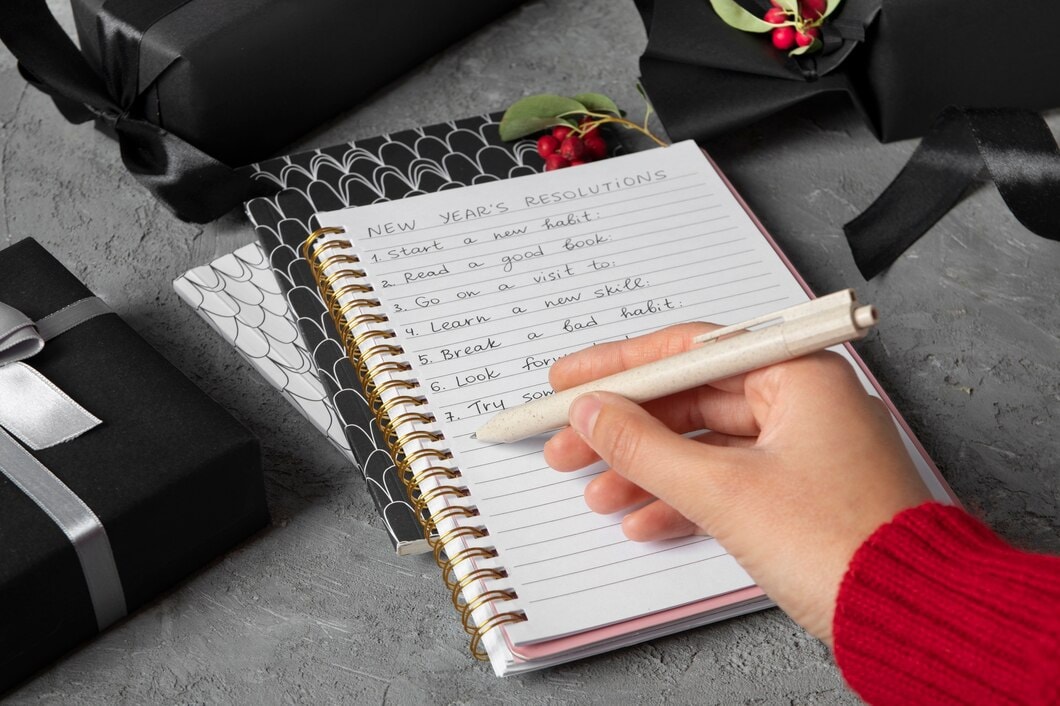
4. Step-by-Step: How to Convert Handwriting to Text
Converting handwriting to text is pretty straightforward if you follow a few basic steps:
1. Scan or photograph:
Handwritten notes using a scanner or camera on your phone and make sure that the handwriting is readable and of a very good quality.
2. Add the Image or PDF to a Handwriting OCR Tool:
From there, add the image or the PDF files to the OCR tool of your choice, which could be a mobile app, an online converter, or software like ABBYY FineReader.
3. Utilize the tool's recognition feature:
After uploading the file, use the tool's handwriting recognition feature to get the text from the uploaded file. This can take a little time depending on how complex and poor the handwriting quality is.
4. Editing and Formatting the Converted Text:
After extracting the above text using your mobile, be sure to check for errors and inaccuracies. Some tools will allow you to format the text so that it is laid out properly and appears presentable.
5. Tips for Accurate Handwriting to Text Conversion
Best practices for getting the best results from handwriting to text conversion are as follows:
• Write Clearly and Legibly: The clearer your handwriting, the more accurate the OCR will be. Avoid overly complex or stylized handwriting.
• Scan or Photograph in High Quality: The quality of the scan or photo will directly impact the accuracy of the text with OCR. Use high-resolution images and ensure the text is well-lit and in focus.
• Use Tools Optimized for the Language of Your Handwriting: Some OCR tools perform better with certain languages or writing styles. Make sure that the tool you are using supports your preferred language and writing style for the best results.
6. Key Features to Look for in Handwriting to Text Tools
When selecting a handwriting-to-text converter, look for the following features:
• Support for Multi-Languages: Be sure the software accepts handwriting recognition of multiple languages.
• Accurate Output: Find apps and software with proven reliability in accurate handwritten text recognition.
• Cloud Synching: Allows you to use your device of choice because your information can be synced and accessed using your mobile device via a cloud service.
• Other Tools Compatibility: If you rely on tools like Microsoft Office or Google Docs, check if the app is compatible with these services to give a smooth workflow.

7. Common Use Cases for Handwriting to Text Conversion
Handwriting to text conversion has become an important tool in several domains, thereby streamlining workflow and increasing productivity.
Students use it to digitize their lecture notes as it makes the process of managing and accessing more manageable. Similarly, professionals also rely on this technology to write down meeting notes quickly so they do not miss out on some important details.
Further, converting handwritten drafts to editable digital formats benefits the authors in ensuring easier editing and collaboration.
Moreover, this technology is indispensable for saving and archiving historical documents, thereby securing valuable information for subsequent generations. Limitations of Handwriting OCR Technology
8. Limitations of Handwriting OCR Technology
Handwriting OCR technology has made tremendous improvements, but there are still limitations.
Poor handwriting, inconsistent letter formation, or complex formatting may lead to errors in the conversion process.
This may require manual correction to ensure accuracy, which may be time-consuming depending on the volume of text.
In addition, some languages and symbols might be challenging, thus reducing the overall efficiency of the tool in specific scenarios.
9. How to Select the Best Tool That Suits Your Needs
Choose a handwriting to text conversion tool according to your option.
Free tools could be suitable if you just do some basic operations, but high-end solutions typically offer higher precision, more advanced capabilities, and sometimes even support or customer service.
Sometimes, compatibility with mobile devices, PCs, or just online platforms may make a difference.
Evaluating your specific requirements such as the volume of text, language support, and editing features will help you identify the most suitable solution for your needs.
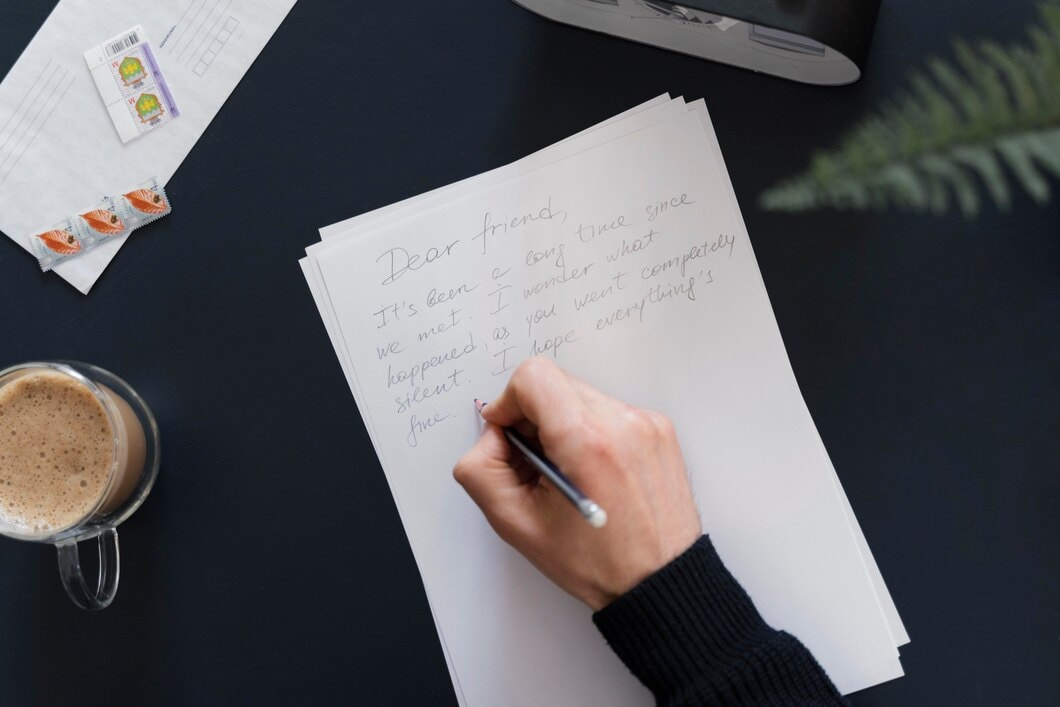
In summary, what we think
The ease with which hand-writing can be converted to text is now easier than ever thanks to advancements in OCR technology and available options today.
Whether you prefer pdf your handwriting to text smoothly online using a mobile app, an online converter, or the advanced desktop software, there's a solution for you.
You can digitize handwritten notes in a few simple steps when you know the best practices and get started with the correct tool, making them easily accessible, organized, and editable.
In a digital world, having your notes in text format offers numerous advantages, from better searchability to easier sharing and editing, allowing you to make the most of your handwritten information.